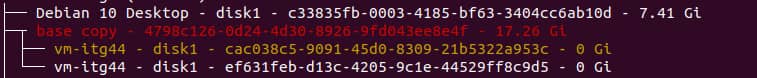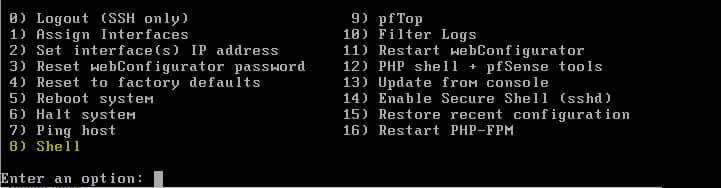27 Dec XCP-ng

Create Local ISO repository without Xen Orchestra
$ mkdir -p /var/opt/xen/ISO_Store
$ xe sr-create name-label=LocalISO type=iso device-config:location=/var/opt/xen/ISO_Store device-config:legacy_mode=true content-type=iso
Migrating Fedora VM (BIOS mode) from KVM (Libvirt) to XCP-ng
On KVM host
suggestion: take a copy of the boot drive
within the Fedora VM run
$ yum install dracut-config-generic dracut-network
$ dracut --add-drivers xen-blkfront -f /boot/initramfs-$(uname -r).img $(uname -r)
$ dracut --regenerate-all -f && grub2-mkconfig -o /boot/grub2/grub.cfg
shutdown VM
# qemu-img convert -O vpc myvm.qcow2 myvm.vhd
Copy the newly created .vhd to the xcp-ng host
cmd example: rsync -avz -e "ssh -o StrictHostKeyChecking=no -o UserKnownHostsFile=/dev/null" --progress --sparse myvm.vhd root@n.n.n.n:/run/sr-mount/sr-id
On XCP-ng host
# vhd-util repair -n myvm.vhd
# vhd-util check -n myvm.vhd should return myvm.vhd is valid
# NEWID=$(uuidgen -r) && mv myvm.vhd $NEWID.vhd && echo New Disk called $NEWID.vhd
create a new VM
attach the disk <uuidgen>.vhd
reboot the VM
Reference: https://github.com/xcp-ng/xcp/wiki/Migrating-from-other-hypervisors
Install XCP-ng guest tools on Fedora
Mathod 1 – Fedora 31 package
# dnf install xe-guest-utilities-latest.x86_64
# systemctl enable xe-linux-distribution.service –now
Mathod 2 – XCP-ng Tools Storage
Mount guest-tools.iso from XCP-ng Tools
mount /dev/cdrom /mnt/
bash /mnt/Linux/install.sh
umount /dev/cdrom
Install XCP-ng guest tools on FreePBX
(Tested on FreePBX14 and 15)
# yum install xe-guest-utilities-latest
# vi /usr/sbin/xe-linux-distribution
go to line 150 and add: -e 's/^Sangoma Linux release \([0-9]*\)\.\([0-9]*\)\(\.[0-9]*\)\? (.*)/distro=centos;major=\1;minor=\2/gp;' \
# systemctl enable xe-linux-distribution.service --now
Install XCP-ng guest tools on pfSense®
XCP-NG vs VMware ESXi
Comparison between option available in XCP-ng vs VMware.
In addition, you can see all the features covered by XCP-NG in association with Xen Orchestra web-GUI
Reference: https://xcp-ng.com/images/resources/xcp-ng-vs-vmware.pdf
Bring up the XCP-ng console over SSH
Run the “xsconsole” once logged into the system
How To Build Xen Orchestra From Source

Build Xen Orchestra from source
Xen Orchestra source code
https://github.com/vatesfr/xen-orchestra
Xen Orchestra ChangeLog
https://github.com/vatesfr/xen-orchestra/blob/master/CHANGELOG.md
Brilliant video from Tom Lawrence on how to build Xen Orchestra from source.
VM backup with Xen Orchestra
Official page: https://xen-orchestra.com/#!/xo-features/backup and some excellent videos
Destroy a hung VM
# xl list | grep -i “VM_NAME”
# xl destroy <ID>
Clear hung tasks
On the XCP-ng Server
# xe-toolstack-restart
This command will restart the XCP-ng Server management toolstack (also known as xapi). Restarting xapi does not affect running VMs. However, while xapi daemon is restarted new changes performed elsewhere will not be synchronized. Use with care!
List Disks attached to a VM
# xe vm-disk-list vm=<VM label>
Scan vhd disk
# vhd-util scan -f -m UUID.vhd
Find if vhd is attached to any vm
# xe vbd-list | grep <UUID of .vhd>
Find explore vdi chain (run on Xen Orchestra)
# xapi-explore-sr [–full] <SR UUID> <XenServer URL> <XenServer user> [<XenServer password>]
Output of xapi-explore-sr